To get the concatenated resulted values of the two variables do the followings.
in the design mode drill down the Scripting folder drag and drop the Modified Java Script Value step

Double click the icon and go the java script value Text area, copy the below code and past it into the Script Value Text Area
var fullName = FirstName+ LastName;
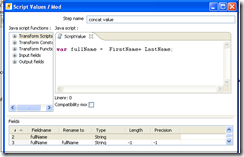
here in this code of java “var” is the reserved word for declaring String variables while “fullName is the name of variable that will hold the resulted or concatenated value, you can view the “fullName” variable contains the resulted value showing in the grid by clicking get Variable button at bottom of the step.












0 comments:
Post a Comment