To Calculate the Aggregate Functions likewise Sum(), Average(), Count(), MIn(), Max(), First() and Last() usually on the data coming and reading from text files do the followings
-
Drill Down the Input in the design mode and select Text Input File -
-
Double Click the Text File Input in the File tab and brows your file add it to the selected path -
In the Content tab select File Type -
Go to Fields tab and click the Get Fields , it will extract all the fields along with data their data types, reading each coma separated field -
Go to the design mode again find Deprecated the 3rd last folder drill down it and drag & drop the Aggregate Rows Step as the same icon mentioned below. -
-
Double click the Aggregate Rows a pop window will open click Get Fields it will extract all the fields as it has read from the Text Input File, set the name for each field in the New Name column and finally select the aggregate function from the combo box.




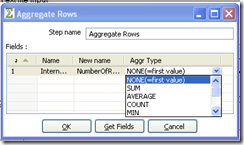










0 comments:
Post a Comment